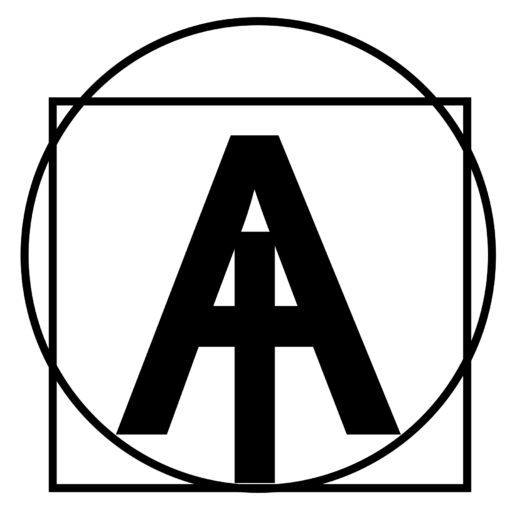Unlocking the Power of Make.com: Advanced Examples and AI Integrations
Make.com, formerly known as Integromat, is a powerful automation platform that allows you to connect various apps and services to automate workflows. It helps streamline tasks by integrating different tools and services, eliminating the need for manual processes, and improving efficiency. Make.com caters to both novices and experts, offering no-code automations and advanced AI integrations to suit diverse needs.
Make.com offers a versatile platform for automating a wide range of tasks and workflows, from simple automations to complex AI integrations. By connecting different apps and services, you can save time, reduce errors, and increase efficiency in your daily operations. Whether you are managing marketing campaigns, analyzing customer feedback, handling inventory, automating your smart home, or streamlining financial reporting, Make.com provides the tools you need to automate your processes effectively. Embrace the power of automation and AI with Make.com to transform the way you work.
Getting Started with Make.com
To begin using Make.com, follow these simple steps:
- Sign Up: Create an account on Make.com and log in.
- Create a New Scenario: A scenario is a sequence of automated actions. Click on “Create a new scenario” to start.
- Choose Your Apps: Select the apps and services you want to connect. Make.com supports hundreds of apps, including Gmail, Slack, Google Sheets, Trello, and many more.
- Set Up Triggers and Actions: Define what should trigger the automation (e.g., receiving an email) and what actions should follow (e.g., saving the email to Google Drive).
- Run the Scenario: Once set up, run the scenario to see it in action. You can also schedule it to run at specific intervals.
Advanced Examples and Use Cases
Here are some more complex and interesting examples of how you can use Make.com to automate your workflows, including no-code and AI-powered automations:
Example 1: Comprehensive Marketing Automation
Scenario: Automatically nurture leads and manage social media campaigns.
- Trigger: New lead captured through a Facebook Lead Ad.
- Actions:
- Add the lead to a CRM (e.g., Salesforce).
- Send a personalized welcome email via Mailchimp.
- Schedule social media posts related to the lead’s interests on Hootsuite.
- Create a task in Asana for the sales team to follow up.
Steps:
- Step 1: Create a new scenario in Make.com.
- Step 2: Select Facebook Lead Ads as the trigger app.
- Step 3: Add Salesforce, Mailchimp, Hootsuite, and Asana as action apps.
- Step 4: Configure each action to process the lead appropriately: add to CRM, send an email, schedule social media posts, and create a follow-up task.
- Step 5: Run the scenario to automate comprehensive lead nurturing and social media management.
Example 2: AI-Powered Customer Insights
Scenario: Analyze customer feedback from multiple sources and generate actionable insights.
- Trigger: New feedback submitted via a Typeform survey.
- Actions:
- Aggregate feedback from Typeform, Zendesk, and Google Reviews.
- Use an AI sentiment analysis tool (e.g., Google Cloud Natural Language) to analyze the sentiment.
- Generate a summary report in Google Docs.
- Notify the customer service team in Slack.
Steps:
- Step 1: Start a new scenario in Make.com.
- Step 2: Select Typeform as the trigger app.
- Step 3: Add Zendesk, Google Reviews, and Google Cloud Natural Language for data aggregation and sentiment analysis.
- Step 4: Use Google Docs to compile a summary report.
- Step 5: Notify the customer service team in Slack.
- Step 6: Run the scenario to automate feedback analysis and reporting.